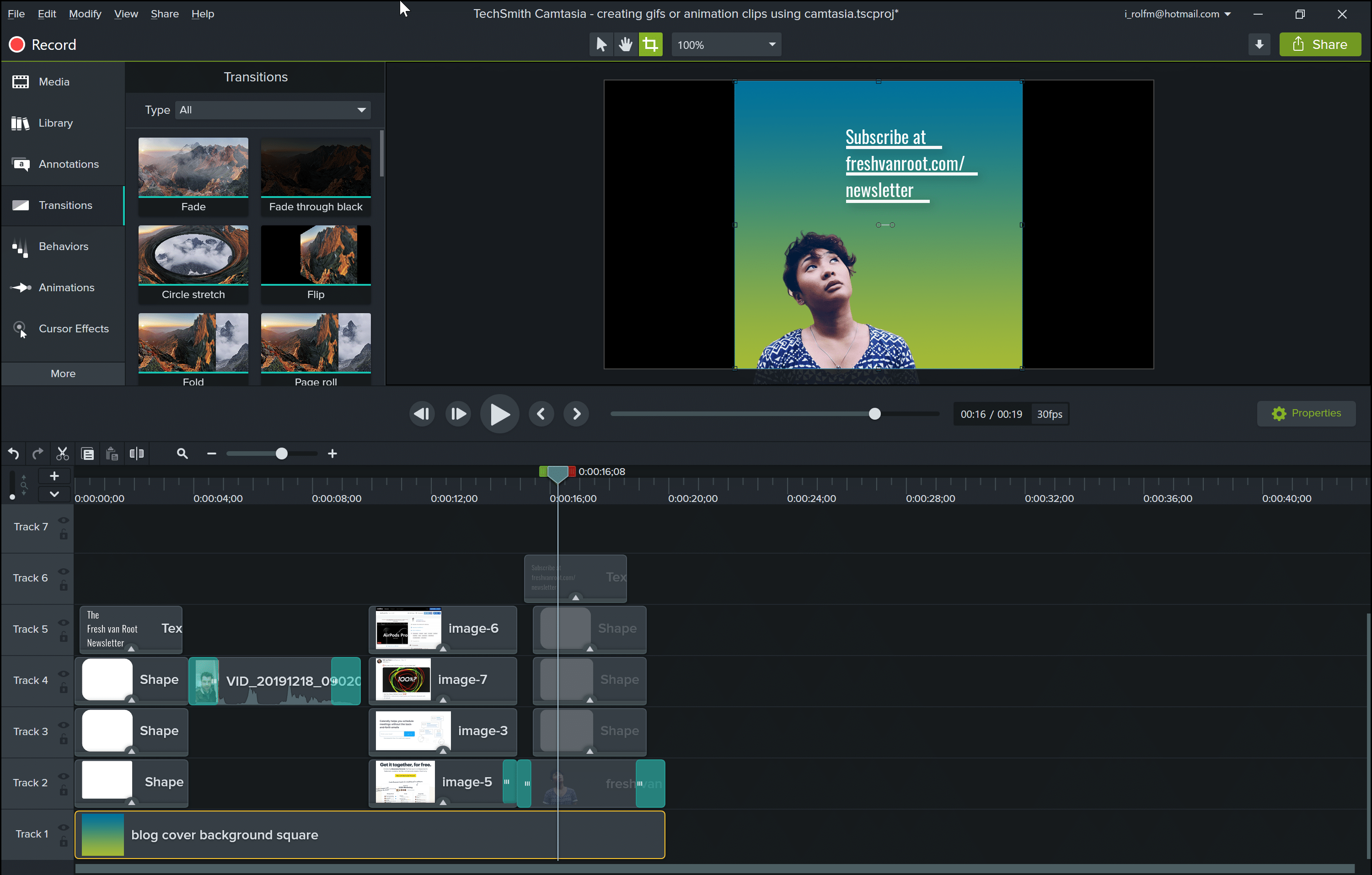
Video Editing(Camtasia)
Introduction to Camtasia:
Camtasia is a powerful software that enables you to create professional-quality videos for a variety of purposes, including education, marketing, and entertainment. This course is designed to provide you with a solid foundation in the basics of Camtasia, including recording, editing, and publishing videos. .
Course Objectives:
By the end of this course, you will be able to:
course outline
Course Fee:
- Standard Fee PKR 8,000.
Schedule:
- Duration: 4 Weeks
- Venue: The Punjab School, Township and WAPDA Town Campuses
- Registration dates: ON-GOING
Fee Submission:
On-Campus
- Fee Section-The Punjab School
Township Campus and WAPDA Town Campus
Online:
- Bank Name: Allied Bank Limited
Account Title: TPS EDUCATION (PRIVATE) LIMITED
Account No. 01530010107144730017