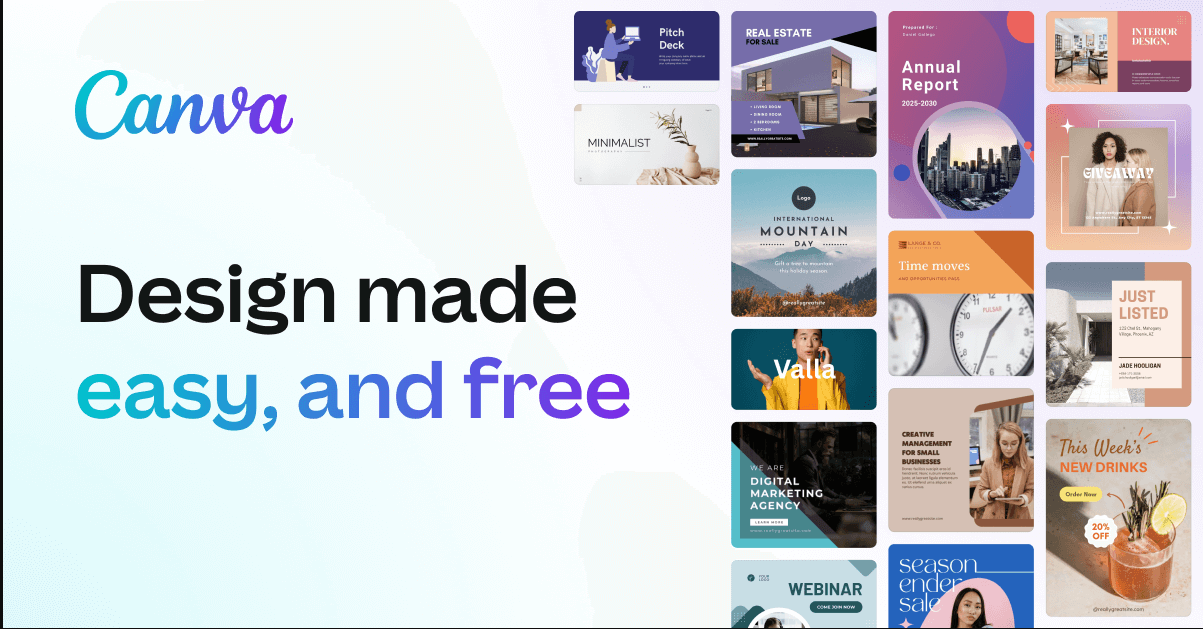
Canva
Course Overview:
This course is designed to provide a comprehensive introduction to Canva, a graphic design platform that allows users to create professional-quality designs for various purposes, including social media, marketing materials, and presentations. The course will cover the basic tools and functions of Canva, as well as practical tips and techniques for designing effective graphics .
Course Objectives:
course outline
Course Fee:
- Standard Fee PKR 8,000.
Schedule:
- Duration: 4 Weeks
- Venue: The Punjab School, Township and WAPDA Town Campuses
- Registration dates: ON-GOING
Fee Submission:
On-Campus
- Fee Section-The Punjab School
Township Campus and WAPDA Town Campus
Online:
- Bank Name: Allied Bank Limited
Account Title: TPS EDUCATION (PRIVATE) LIMITED
Account No. 01530010107144730017